
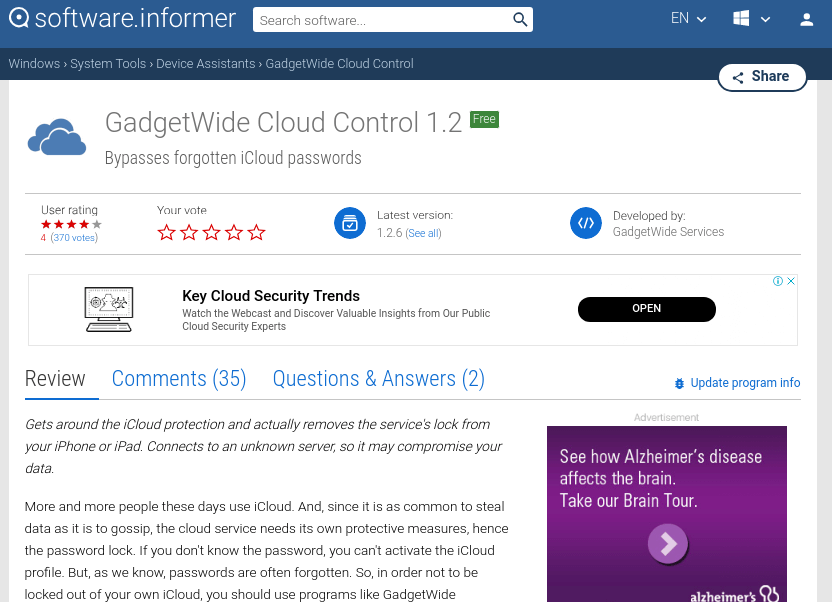
Once the iCloud activation bypass settings is done, you'll receive a message saying "You have successfully connected to my Server." Now you have successfully completed iCloud unlock, you can access most functions like iCloud locked user Chat, Mail, Maps, Video, Games and more.ġ. After you have entered new DNS, tap on "Back", and then click "Activation Help". To bypass iCloud Activation in other area, the new DNS is 78.109.17.60ģ. To bypass iCloud Activation in Asia, the new DNS is 104.155.220.58 To bypass iCloud Activation in Europe, the new DNS is 104.155.28.90 To bypass iCloud Activation in USA/North America, the new DNS is 104.154.51.7 In the Wi-Fi setting menu, remove the existing DNS and enter the new DNS according to your location: From the Wi-Fi list, click the "i" symbol next to the Wi-Fi network you want to connect to.Ģ. Tap on the "Home" button and select Settings - Wi-Fi. You can follow the guide below to bypass iCloud Activation Lock in the quickest way.ġ. Get an iPhone that's on "Activate iPhone screen", it needs iCloud activation bypass. Bypass iCloud Activation with iCloud bypass tool Bypass iCloud Activation Lock permanently So please bear more patience to read this guide. Bypassing iCloud activation is more difficult than Apple ID reset. If you are looking for the quickest way to remove iCloud lock, the following steps for iCloud bypass will be of great help. So how can you bypass iCloud Activation on iPhone? For those who buy a second – hand iPhone or iPad on eBay or from your friends without having iCloud Activation unlocked, it can be really tricky to bypass iCloud Activation. If you want to get into iPhone, you need to get the original Apple ID and password to activate iPhone.Īlthough the Activation Lock has massively improved the security of iPhone/iPad, there is still one major disadvantage. With iCloud Activation Lock, iPhone owners could enable Find My iPhone and it will lock the iPhone/iPad with the owners' Apple ID account. ICloud Activation Lock on iOS is not a feature that you always need, but it is indeed a very useful function to protect private information when your iPhone gets lost or stolen.

How to Bypass iCloud Activation Lock Quickly and Permanently


 0 kommentar(er)
0 kommentar(er)
